
Attention Deficit Hyperactivity Disorder (ADHD) can make a lot of routine tasks difficult. Our ability to hyperfocus is a great skill, but we don’t generally hyperfocus on what we need to be doing in the moment. We end up with unfinished projects, missed appointments, and a lot of frustration that we cannot learn the same way that our peers do. We find routine tasks like cleaning our own homes boring, but we can deep clean someone else’s space and make it immaculate. There are times when we take on a huge project, then leave it unfinished because we got distracted by some other shiny thing or ran out of steam.
Fortunately, we have a lot of great tools for ADHD now that we didn’t have when I was a child. Stimulants (medication) for ADHD work fairly well and have relatively low side effects compared to many other psychiatric medications. And phones- while they can be problematic- have a host of apps that can make managing ADHD easier.
Here are some of my favorite ways to manage my ADHD with phone apps. I’m an Android user so those are the types of apps that I use, but I believe many of these are available on iPhones too.
Please make an appointment through the patient portal or call 443-300-6094 if you’re interested in pursuing therapy in Howard County, Maryland through Happy Honeysuckle Healing Center. If you have a psychiatric or medical emergency, please contact 911 or go to your nearest emergency room.
This blog is for educational purposes only. This information is best case scenario, at least within the scope of my knowledge and experience at the time I write the post. Not only does everyone have different approaches to parenting and life- and my way may not be your cup of tea, but also- I am not perfect, nor do I want anyone to imagine that I am. Despite being a therapist and having a whole host of really cool techniques for all the mental health related things, I am constantly learning and trying to do better.
I’m hoping that this blog can help you. When we share what works for us, we can help others develop their own toolkit for improving their mental health.
App Organization on Your Phone
First, ADHD’ers are prone to distraction so REMOVE ALL DISTRACTING APPS from your front page of your phone. All apps that may distract me (games, social media, etc) go into folders on a 2nd or 3rd page of my phone. This requires multiple swipes to get to it. I can’t just see it and go ‘ooooo let me doom scrolls!’
Anything I’ll forget to use goes on the main page… anything I need to check frequently goes on the main page. Most of these apps are front page apps for me.
Google Calendar- Free
EVERYTHING goes into my Google calendar. EVERYTHING. I love how appointments made online often include a feature where you can click to add the event to your calendar… there’s less chance I’ll forget to enter the event when they have this feature.
I can sync calendars from different organizations like the school or Scouts to make it easier for me to keep track of multiple different activities.
My Google Calendar icon is FRONT AND CENTER.
I setup alerts for appointments and activities so I’m warned in enough time to prepare myself and leave.
The Clock Feature
The clock app allows you to set alarms and timers. I use alarms ALL THE TIME because I have time blindness. If I didn’t use alarms, I would be late everywhere.
Timers help similarly, but I sometimes struggle to calculate the correct amount of time to set. The alarm is a bit easier.
Google Tasks- Free
The Google calendar allows you to schedule tasks (the to-do list), but there is also a separate app that you can download to track those tasks separately (they sync). I separate my tasks into different categories: Indoor Tasks, Outdoor Tasks, Shopping Tasks, and Need Help Tasks. I set a due date, even though I rarely get things done as quickly as I think I will.
I also sometimes create subtasks. For example, if I am building a goat shed, I might have separate tasks for framing the shed, adding the walls, adding the roof, painting it, adding the door, etc. This allows me to chunk the HUGE task of an entire build into many smaller parts.
In the tasks app, I can also move the tasks around to sort them by the order they need to be done in. This helps me prioritize the things that MUST get done.
When I complete the task, I can ‘check’ the task to archive it.
Scheduled Send Text Messages
Did you know that you can hold down the send button on a text message (Android/Google Pixel) and it will offer you the option to SCHEDULE a text message?! This has been a GAME CHANGER for me. I can remind my husband of things at the correct time vs. reminding him earlier and expecting him to remember. I can schedule vet appointments without interrupting their weekend by scheduling the text to send at 9am on Monday. My PCP uses texts too so I can do the same on that.
It is SO helpful.
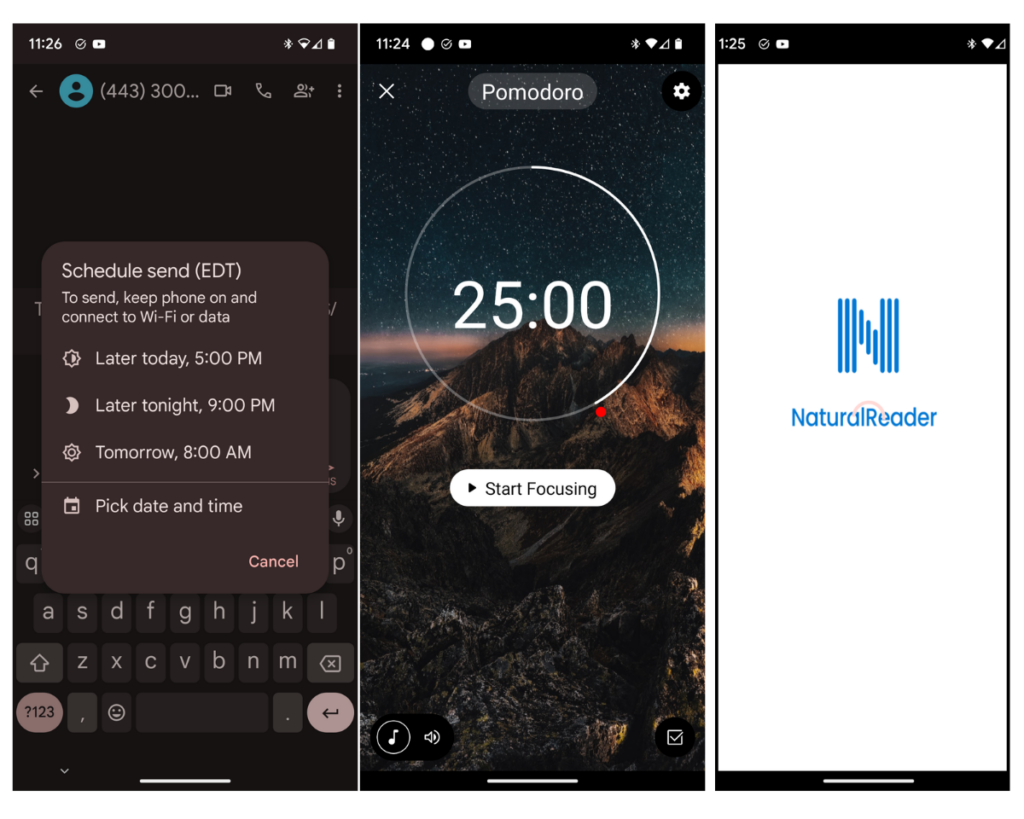
Middle Screenshot: Pomodoro Focusing timer on Focus Plus App
Right Screenshot: Natural Reader app reads aloud to you in a voice of your choosing.
Habitica
This is a neat idea, and it appeals to some children. This app is essentially a chore app that is a bit like a video game. You get points for completing tasks. You can setup daily chores (ie. feeding the dogs), to dos (ie. needing to complete a science fair project), and habits (ie. drinking a glass of water or brushing your teeth).
I personally found the app a bit too cluttered for my brain and I didn’t really ever understand how it worked… so it wasn’t the right choice for me. But my son preferred it over other apps. I LOVE the idea though.
Routinery
This app is a bit more clean that Habitica which is appealing to me. You create routines and you’re cued to complete them each day. I like this app for a few reasons…
- It forces me to evaluate how long each task takes. And it’s easy to see when I’ve miscalculated the task length after a few days.
- Each routine starts with a few deep breaths. This is good for me. I need this.
- I was able to separate my day into multiple routines with the paid version of the app.
I believe you can still do one or two routines with the free version which I’d probably suggest- I liked being able to set a routine for certain days of the week though (it reminds me what day is movie night, and which day is date night).
My big issue with this app is that there’s no dopamine with the clicks. I like being able to physically check things off or erase things off my white board. And while you can ‘grow your sprout’ with the app, I would prefer something more game like (I need someone to create an app like this that runs like one of those addictive game apps).
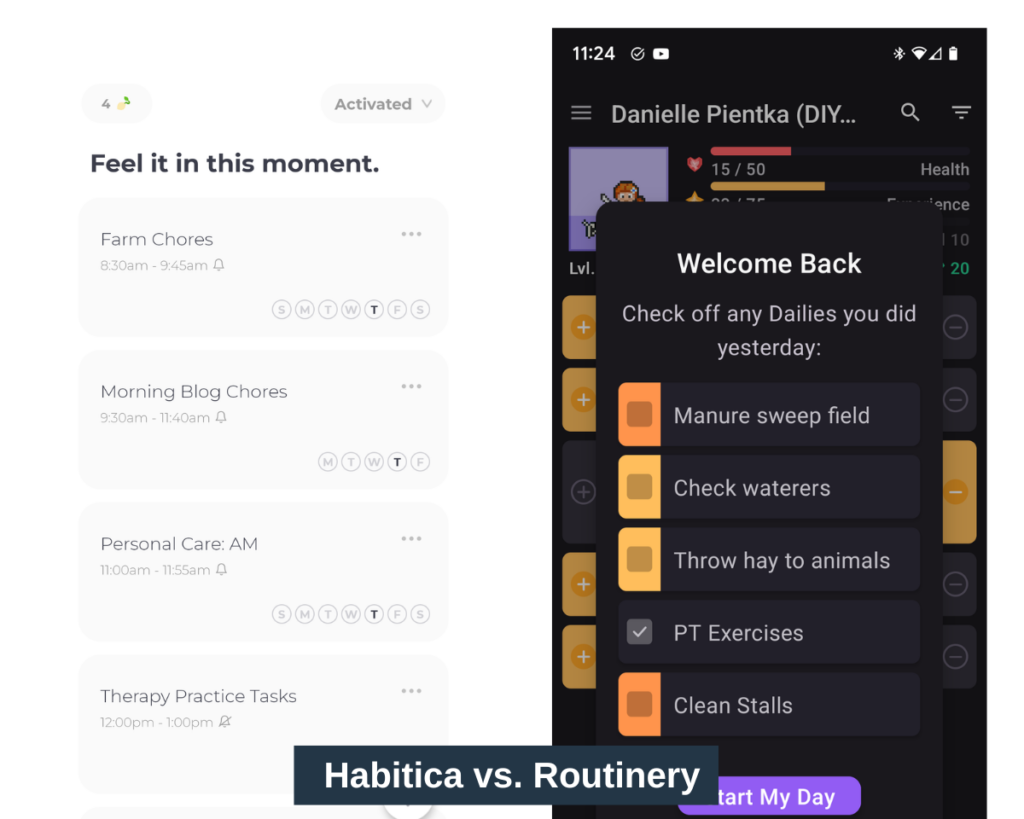
FocusPlus
My phone has a lot of the same features so I haven’t used this app much, but I like that the app provides analytics. It’s essentially a timer, but you can setup tasks and then you’ll see analytics about how well you’ve been doing.
Keep Notes
I use Keep Notes on my Google phone to record stuff that I need to remember. I am able to search the notes so I can find things quickly. For example, I keep a record of what foods each of my animals eats so I can easily re-order.
Natural Reader
This app is pretty neat. You get a selection of voices to choose from and you can either upload a document or take photos of pages in a book so the app voice will read to you. You can play around and pick the voice that you ‘hear’ best. This is EXTREMELY useful for me… I was able to get through a lot of text books using this.
The paid version is quite a bit better because there aren’t limits on how much you do and you get more voice choices, but it does disconnect from my account ALL THE TIME which I find frustrating. I would get a different app if I knew of a different one.
Alexa App
The Alexa app (or any of these companies, I’m sure others do this too) has been pretty useful, particularly in combination with smart plugs that work with Alexa. I have a few light bulbs that can be set on a schedule using the Alexa app which allows me to turn the lights off at certain times. Ie. If my kids leave for school at 9, I usually can set the lights to go off at 9, in case they’ve forgotten to do it themselves (usually they have).
I have an outdoor smart plug that will control my chicken coop electric fence and turn it on every day at 7pm. This is a safety measure in case I forgot to do it. If it’s already on, it does nothing.
You can set routines on the app and the Alexa devices will read/say things at certain times. Ie. I could setup reminders for potty training to go off every hour, or setup an alert to go off in the morning that reminds the kids to get dressed and brush their teeth. I often pair this with the device playing a song. You can also have the device play the cleanup song every day at 5pm and give the kids 5 minutes of clean up time to pick up before dinner.
This is the ‘cheap’ way to setup a fully automated home… because the expensive method is probably out of my price range. And when you struggle to coordinate so much, these routines can be EXTREMELY helpful.
You can say “Alexa add milk to my grocery list” and she’ll help you out.
Alexa also tells jokes which my kids think is hilarious.
You can also communicate to different devices if you have multiple ones in the home, which functions a bit like an intercom system.
Is Alexa spying on me? Probably. But I’m willing to make some sacrifices in the name of making my life a bit easier. Also, I’m pretty boring and I love targeted ads because they usually remind me of that thing I needed to buy and forgot.
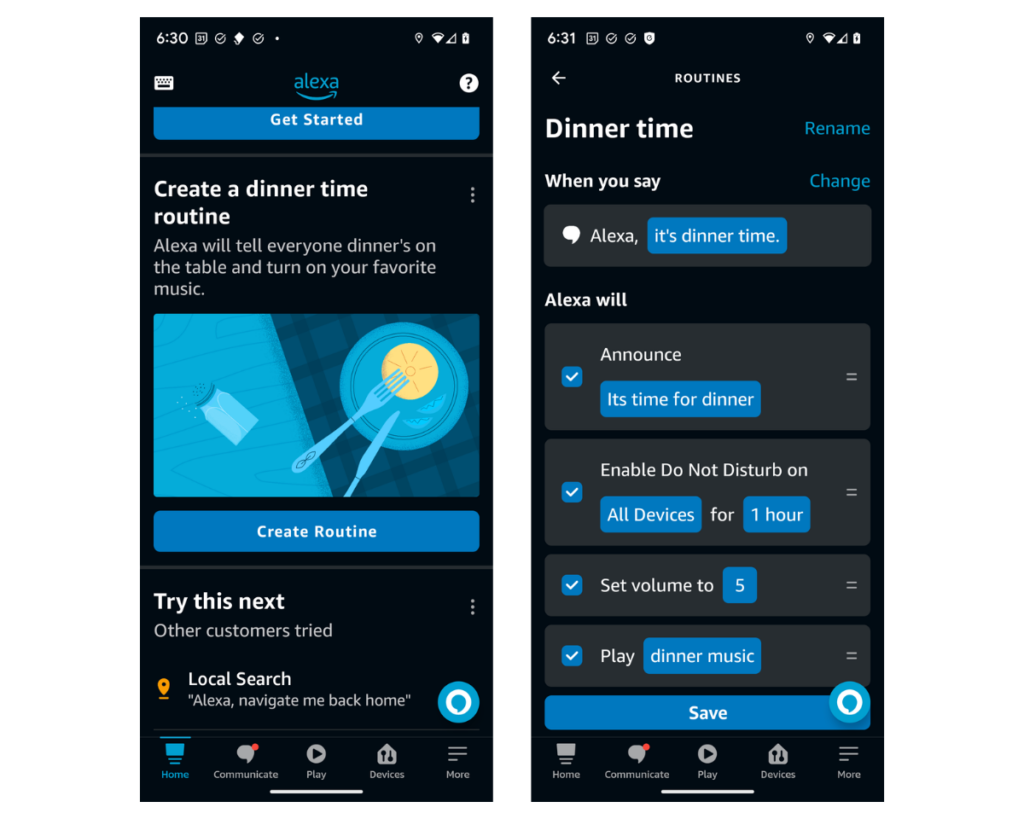
Period Tracker– Free
I know using a period tracker is controversial, but if you’re ADHD then they’re really helpful. Period trackers will warn you when your period is about to start, at least if you’re on a consistent cycle, and also keeps asking you if your period started yet if you forget to log it (or if it doesn’t start). This can prompt you to get medical care sooner if you’re pregnant or have a health issue that’s causing a missed period.
The biggest benefit is that it warns you about the upcoming period- which allows you to recognize any PMS symptoms for what they are. ADHD symptoms may also be worse due to hormonal changes and it helps to say, “Oh that’s something I expected- it’s not an issue with my medication dose.”
Tile
I have Tiles on nearly EVERY set of keys that I own. These little devices are similar to the Apple trackers and you attach them to an item that you loose frequently. When you need to find it, you go to the Tile app and click the FIND button for that particular Tile. The Tile will play a little ditty! This makes it easy to find (sometimes it’s in a hidden pocket of my jacket or purse). Also, if you HAVE your keys but don’t have your phone, you can hit the button on the Tile and it will make your phone play a ditty. The only issue is that it will not work through the ‘Do not disturb’ setting so if I drop my phone during session (while I have do not disturb on), I have to find it the hard way.
This is NOT perfect- I dislike needing to either replace the Tile or replace button batteries. I ended up getting the ones with replaceable batteries, but the battery cover doesn’t screw on. And it falls off a lot so I’ve lost one back and the rest are taped on with washi tape. And mine seem to run out of battery fast… my fault, haha. I am reallllly prone to losing things.
It also occasionally can’t find things. Like I lost the Tile off my headphones and it has yet to appear. I have no idea where it is, except that it was last seen on my 8 acre property. Bleh.
Audible
I love reading. LOVE it. Stories really appeal to me (probably why I love being a therapist- I get to hear real stories). But I also am super super busy and always feel so far behind on tasks. I use audiobooks to encourage myself to do mundane tasks like cleaning, painting, or picking poo. The only issue is that I need to turn it off to do any task that requires brain power. Turning it on and off can be frustrating for me. So I prefer to save this for long tasks that are easy for me. I use headphones or a speaker to listen.
Anything Financial
Anything that I need to pay needs to be downloaded as an app. This allows me to pay things immediately instead of needing to remember for later.
I think that’s it. I’ll add more if I find anything else that I love. But these apps have the potential to really make the ADHD experience a bit more pleasant. Sometimes being neurodivergent is super frustrating, like when you’re late and can’t find the keys. But having apps to help you function can really improve your life. I just wish I could pay someone else to set them all up more efficiently for me.


